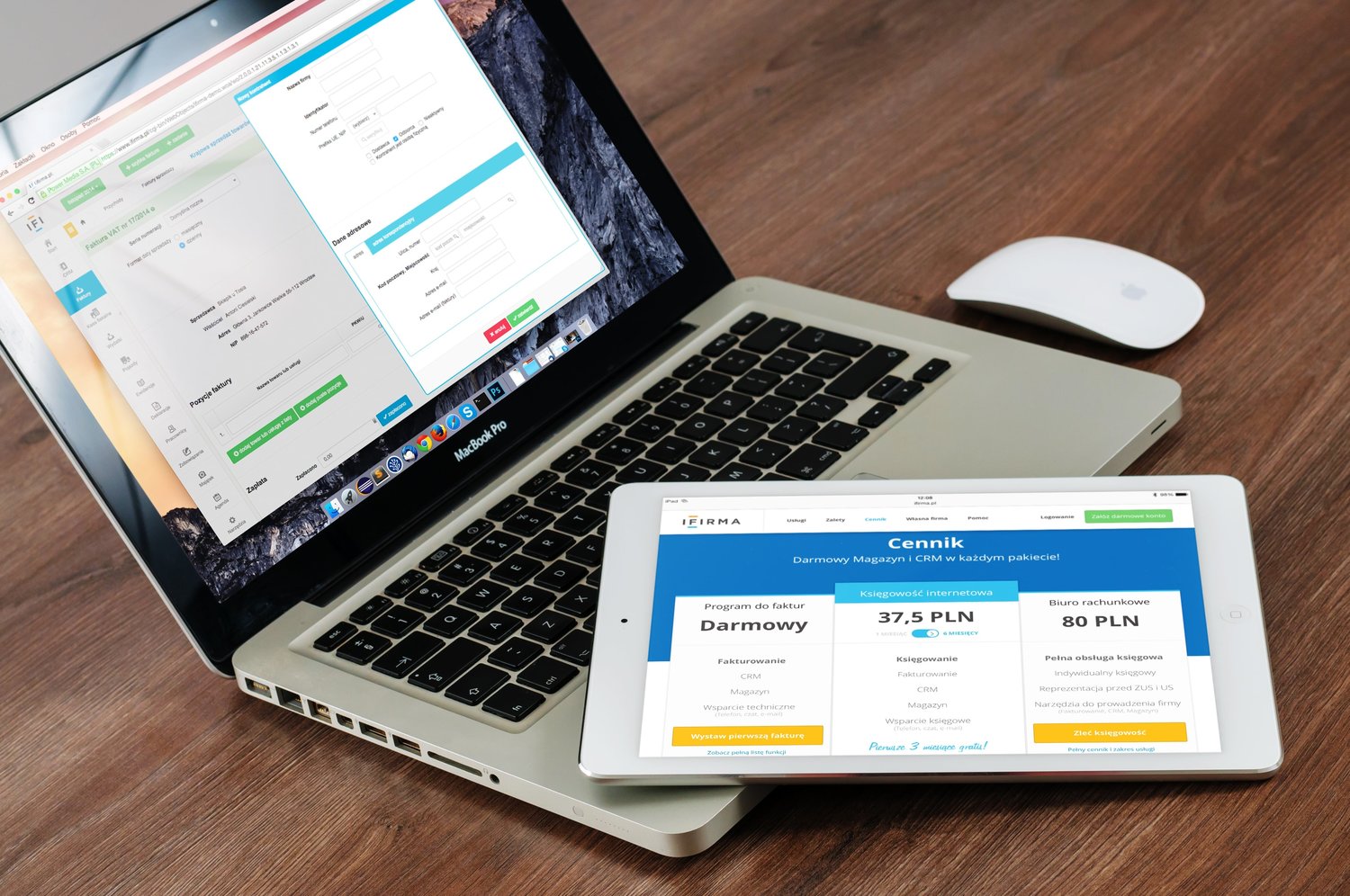FACT: You can put your ad in front of 10,000 people that need whatever you're selling for about $100-200.
Facebook allows you to laser target people, to the extent that you can target cat-loving single moms who listen to Coldplay and play volleyball in their free time.
Whatever (almost) your market is, you can laser target them on Facebook and put your message in front of them.
The problem is, advertising on Facebook is a bit different than on other platforms.
Unlike on Google AdWords where you can directly sell your stuff, people on Facebook are not that ready and eager to buy right away, and you need to nurture them a bit more.
But while you're going to pay $5-100/click on AdWords , if you're paying more than $3/click on Facebook, you're doing something wrong. This allows for much higher returns on ad spend.
There are some ridiculous examples - my buddy once got something like $55,000 in sales with $150-200 spent on a campaign. Now that was 95% luck, as his client was a roofing company, there was a huge storm in the area and leads closed fast. Don't expect this kind of results to be the norm.
But - in my (strongly biased) opinion Facebook is the best way to get new business, when done right.
I hear a lot of "But Facebook ads don't work for my business" statements. In 99% of the times, there's somebody who's doing the exact same thing that you are doing, and is absolutely killing it with Facebook ads.
Why most of the people fail with FB usually falls in one of these 3 categories (or all 3 at once):
1. They don't understand what goes into a successful Facebook campaign
2. They quit to early
3. They hire the wrong person/company
All these problems can be avoided by educating yourself fist. Even if you don't fall into the service business category, read this post as it will help you understand how advertising on Facebook works in general.
What I'm going to show you is a specific process for getting new business for service type businesses, that's working right now.
These types of campaigns, when optimized, generally bring in 3x-20x ROI - I know this is a huge range, but the rule of thumb is, the bigger your ticket is, the ROI will be bigger. So if you're selling a $5000 service, your ROI will be bigger than somebody who's selling a $500 service. It will also depend on how good you are in sales (or your salespeople), because the sale usually happens on the phone, or in person.
This is by no means a magic-pill - it takes hard work, but I'm about to make it a lot easier for you, and if you apply it, your business is going to be very thankful.
I'd not advise you to get into paid traffic if you don't have at least $2k-3k/month to put aside to invest - paid traffic is awesome and brings fast results (unlike SEO) but you need to spend money first for testing and finding what works. If you're on a tight budget and can't afford to lose some money, you could get yourself in trouble.
Let's get into it.
EXAMPLES OF BUSINESSES THIS WORKS GREAT FOR:
- Auto Repair
- Home improvement/Remodeling
- Security Systems
- Roofing
- Fencing
- Venue rental
- Commercial cleaning
- Most B2B stuff (not if you're dealing with large businesses though)
- All kinds of insurance (Kind of)
- Mortgage Brokers
- Loan Officers
- Wedding (Limousines, Photography, Videography, Venues, Florists)
- Cosmetic surgery
- Wellness (Spa)
- Chiropractors
- Hair salons (Higher end)
- Personal training (higher end)
- Fitness (Higher end)
- Dental
- HVAC
- Credit repair
- Etc
BUSINESSES THAT THIS EXACT STRATEGY DOES NOT WORK FOR:
- Restaurants, Coffee shops, Bars, Clubs etc.
- E-commerce
- Low margin businesses where you make less than $100/sale
- Affiliate marketing
Intro to Facebook Ads
First thing to understand is that with Facebook ads (and with any online/offline marketing channel) the actual ad mechanics are just 10-20% of what goes into a successful campaign. By mechanics I mean the actual ad setup, bidding, all the little clicks you need to do in Facebook ads manager.
(I'm not going to describe the little clicks and steps you need to take in Ads Manager/Power Editor here - you can easily find that on Youtube and some of it in the links I provide on the bottom of the post.)
What really makes the most impact is the actual psychology behind it, and what happens after someone clicks on your ad. That's the difference between a losing campaign, and a 20x ROI campaign.
Second thing to understand is CONTEXT of Facebook:
- Facebook is a content platform. Which means that people are there to consume, create and share content.
- Facebook is a social platform. Which means that people are there to interact, communicate with and enjoy their friends and family.
Meaning that if you crack the code, your ads will be successful, AND you'll get free traffic and endorsment.
Here's a good example:
This was a really successful ad that gone somewhat viral (credit repair niche) - most of the comments are people inquiring and tagging other people. That means, FREE traffic. Free traffic=free money.
If you treat Facebook for what it is (content+social), Facebook will treat you well right back.
Here's how the method works in short (simplified):
So how this works in practice is (oversimplified):
- Targeted people (potential customers) are going to see your ads in their news feed
- They are going to click and read an educational/promotional article that you created
- Some of those people will be interested in your service and will give you your info in exchange for a "hook" right away
- You're going to use Retargeting to send people who read your article to your Lead Capture page where they will turn into leads.
- You will followup with the leads and a good percentage of them will become your clients/customers.
The moving parts of this method are:
- Offer/hook
- Lead Capture page
- An educational article related to your service
- Facebook ads
STEP 1. DO THE RESEARCH AND DIAL IN ON YOUR IDEAL CUSTOMER
If you don't have a deep understanding of your audiences problems, desires and needs, you can't make this work. I consistently see people failing with Facebook and saying that it doesn't work - It works, but you have to understand your audience/ideal customer first.
This is where a lot of people fail or skip this step altogether. Before creating a successful marketing campaign on any channel, you have to know how your customer thinks, breathes, and acts. Use websites like Google, quantcast and Facebook's audience insights. Here the things you should know before even starting to execute a marketing campaign:
- Age
- Gender
- Relationship status
- Kids/no kids
- Net worth
- Home Value
- Renters/Owners
- Interests
- Income
- Why do they need your service
- When do they need your service
- Their fears and desires
- When do they use internet
- Do they access internet via desktop or mobile
- What kind of words they use when describing the problem your service solves
- What do they hate about your and similiar services and how could you get them rid of that?
This is crucial. The research will help you with targeting your customers, crafting the actual messaging and coming up with a converting offer.
STEP 2. COME UP WITH 3 DIFFERENT HOOKS/MAGNETS FOR ATTRACTING LEADS
Now that you have the actual knowledge on who is going to buy, you need to come up with an angle of approach, an actual "hook" that's going to make them leave their data/inquire about your services.
This is the most important part of your strategy. You can make amazing ads, have the best targeting and service in the world, but if your hook does not make them bite, you will fail.
Job of the hook is to get people to leave their information and express their interest in exchange for something.
Job of the hook is not to sell the service (Just yet).
Hook can be either direct or indirect. If you're using a direct hook, you're usually going to spend more per lead, but the transition to sale will be more direct as well.
Since we have such a variety of businesses here, there's no hard rule but here are some examples that I found work as a hook:
Direct:
- Free estimate
- $XXX Discount
- Straight up pushing the sale ( eg. Looking for a new roof? Get it done by professionals, submit your info and we'll call you back)
Indirect:
- Free part of the service
- Free consultation
- Lower end service for free (if you have a range of services)
Industry specific examples to get your creativity flowing:
- Free teeth checkup
- 15 minutes consultation on improving your credit score
- $50 Hair stylist discount
Be creative here - if you have a hair salon you can offer a lower end service for FREE, to get them trough the door and then upsell.
For niches like Home Remodeling, Loans, HVAC, Roofing a more direct approach will usually do - get an estimate or a discount You'll also have a more direct path to a sale. But TEST everything, it will make a difference between paying $20 or $200 for a lead.
STEP 3. CREATE 3 LEAD CAPTURE PAGES, ONE FOR EACH HOOK
Lead Capture page is a page that you're going to send your traffic (Facebook clicks) to. A lot of business owners make the mistake of sending people to their home page. You should NEVER do that, as the homepage usually has too much distractions, and is not designed (usually) to convert visitors to leads.
Here's an example of a great looking lead capture page:
It's clean, it has a clear purpose and the next step, it's benefit driven.
Here's a perfect example of what a lead capture page shouldn't look like:
It looks like it's from 1995, it's ugly, there's no social proof, there's no clear direction, everything.
Only goal of the lead capture page is to turn visitors into leads aka make them leave their information in exchange for your "hook"(free estimate, discount, etc.).
Since you have 3 different hooks - you will need 3 separate lead capture pages. The design can be practically the same, but you will use different copy (text) and/or images to match different hooks. Luckily, you don't have to pay $100s or $1000s for each - you can easily create one yourself using https://www.clickfunnels.com/ or https://www.leadpages.net/.
Here's what your Lead Capture page has to have for maximum conversion:
1. POWERFUL BENEFITS BASED HEADLINE
Headline should clearly and specifically tell visitors what's in it for them, nothing more. Don't talk about yourself, talk about what's in it for them.
Bad headline: Top #1 Dentist in Canada (You can use this as social proof/subheadline though)
Good Headline: Get a Professional $250 Teeth Checkup for Free
2. FORM FOR DATA SUBMISSION (PHONE,EMAIL,NAME, ETC)
These are the blank fields where visitors enter their contact and other info. Don't ask for more than you need! Every extra step will lower the conversion rate. Caveat: I had a few situations where my clients told me that the leads were not qualified enough - in that case ADD a few extra qualifying questions to the form.
3. CLEAR AND VISIBLE CALL TO ACTION BUTTON
Call to action button and headline need to be the 2 most visible things on your lead capture page. First things the visitors need to notice are 1. What will they get and 2. What to do next.
Call to action button should specifically state what to do next - people need to be instructed (you'd be amazed by the extent of this).
P.S. I just started testing a first person button with one of my clients - it seems to work great. Instead of "Click here to get XXX" test "Yes, I want XXX".
4. CONTACT NUMBER
Some people just prefer to use the phone - don't let them drop off and give them that option. Put it in the upper right corner or beneath the call to action button.
If you don't, you're going to lose sales - few months ago I forgot to put a number on a clients lead capture page, and after fixing the mistake, we got an increase of $1000-2000 in extra sales from the calls each month, while the adspend stayed the same.
5. URGENCY/SCARCITY
The less there is of something, the more valuable it is. Much more people will take you up on your hook/offer if it's limited. You can limit it by a) time and b) quantity.
6. SOCIAL PROOF (TESTIMONIALS AND THE LIKES)
This is yet another of 6 principles of influence - and it will drastically improve your conversions.
People trust products and services other people use and find helpful, that's hardwired into our brain (Social Feedback).
Add a couple of testimonials under your form and CTA button. You can aslo add a sub-headline that says something like "Trusted by 4483 happy customers" - works like a charm.
Make it mobile optimized - a lot of the traffic will come from mobile.
Clickfunnels does this for you automatically.
Put a Facebook Pixel on your Lead Capture page and on your Thank you page (simple page that says Thank You, after visitors submit their info). You'll need this for tracking conversions. You can find instructions on youtube.
STEP 4. CREATE AN EDUCATIONAL ARTICLE DIRECTLY RELATED TO YOUR OFFER/SERVICE
Since we know that people on Facebook love content, that's exactly what we're going to give them (at first).
For this, you're going to need an promotional/educational article that is directly related to your service.
The goal of the article is to educate people, position your company as the authority on the subject and to bring people closer to the desired outcome - sale. It serves as the first "bridge" between the sale. We're also going to use an article as a tool for improving your targeting (more on that in the ads section).
Here are a few formats that work well for the article:
- How to get xxx (positive result your customers want)
- How to avoid/solve xxx (problem your potential customers have)
- How Jane Doe (your customer) got xxx (positive result)
- How Jane Doe (your customer) solved xxx (problem)
- Top 5 Benefits of solving xxx (problem your customers have)
- How solving problem xxx improves your life
- How achieving xxx result improves your life
- Number #1 thing to avoid to avoid when hiring xxx (service provider)
Think about what your potential customers would be interested in reading. Actual examples ("case studies" (3 and 4)) are usually best because they are actually testimonials in disguise, and you demonstrate how you already helped someone.
Get creative with the headlines - think mild clickbait.
The more specific you are about the problems being solved and for whom - you'll get better results.
If you can make it fun - even better. If you're not good with this, just hire a writer to do it for you. Even better - hire a direct response copywriter, he'll know exactly what to do.
When you write the article, add a soft call to action linking to your lead capture page at the bottom of your article.
We need to get people from reading content, to taking some kind of action. Small percentage of people will be ready to take you up on your hook right away. Most of them won't - but we will use retargeting to show ads to them and convert them later.
Add a Facebook pixel from your account to this page.
STEP 5. CREATE KICK-ASS ADS AND SHOW THEM TO THE RIGHT PEOPLE
And only NOW you can proceed to the actual ad creation.
Goal of your ad is to get people's attention, and make qualified people CLICK.
Job of the ad is not to sell your service, goal of the ad is to sell the click.
There are 3 elements that make an ad successful:
1. TARGETING
There are 4 general "categories" you can target: Interests, demographics, behaviors and location. I know a lot of people struggle with targeting - but if you understand your customers it's really not that hard. Here's a look inside Facebook's Audience Insights, tool that you can use to help you with your targeting:
Now I'm going to make targeting MUCH easier for you, and make it better at the same time.
Facebook spent and spends millions of dollars on developing their algorithm - and you're going to leverage it usingLookalike Audiences. Lookalike audiences are audiences of people that are similiar (based on MASSIVE amount of data Facebook has about you and everybody else) to your customers/leads. Here's what to do:
- If you have a customer list(Phone Numbers or Emails) , upload it to Facebook, and create a Lookalike Audience off of that.
- If you don't have a customer list use Facebook's basic targeting (based on your customer profile) to send 250-500 clicks to your pixeled educational article, and create a Lookalike audience from those people (who clicked on your ad and read the article). If your article is directly related to you offer, that will be people who are laser targeted.
(This takes a couple of clicks in ads manager, you can find it on Google/Youtube)
Based on this, you will get a big targeted list of people that are potential customers for your business. You can not do this better than Facebook's own algorithm (unless you're an expert). If you're a location based business, you'll need to narrow it down by your location. Pretty common sense.
Now, if you want to get all NINJA (not necessary), you can target even more - by narrowing down your Lookalike Audience by an interest/behavior/demographics. For example, you can use your Lookalike Audience as a base for targeting, but say only show ads to people that are in your Lookalike Audience AND are homeowners.
2. COPY (AD AND HEADLINE TEXT)
This will vary based on the type of ads and your business, but here are some directions:
- Check your grammar - make sure it's perfect
- Make it BENEFIT based, instead of FEATURE based
- Try starting your ads with questions
- Specifically adress your potential customer
- Try to use language your customers use when describing your service/their problems
- Explicitly instruct customer to click
- Check out Facebook Ad Guidelines to know what words you can use (so you don't get your acc banned)
- Make sure the copy (wording etc.) is CONSISTENT with pages where you send traffic to
Before creating ads - go to Adespresso's ad library. You can find great examples there from almost all industries that will help you craft your ads.
3. IMAGES
Images are super important - if the image sucks, people will just scroll over your ad without noticing it. Now, the thing about images is that you can't know what works before you test it. So with any campaign you start - start with testing 5 images.
Make sure your images are related to your service and consistent with your landing page. Images that are in contrast with Facebook's colours usually work better. Using smiling people (specially women) helps (if it's related to your service).
Stay away from obvious stock photos.
You'll need to set of ads - one to send people to your article, and one to send people who saw the article to your lead capture page.
Write at least 2 different copy variations, and pick 5 images for each set.
You will place your ads in the NEWS FEED, where all the attention is. Both mobile newsfeed and desktop newsfeed:
Ads 1 - Sending people to your article
First batch of ads should be optimized for Website Clicks. You'll chose that in Ads Manager when creating the campaign - instead of "Conversion", pick "Website Clicks". That means that Facebook will show your ads to people that are most likely to click.
Ads 2 - Sending people to your lead capture page
This batch of ads should be optimized for Website Conversions using the FB pixel. Conversion will mean that somebody has seen your Thank You page, meaning that they submitted their info. For this campaign - you will only target people who have read your article.
After the campaign spends $50-200, check what ads are preforming the best and turn off the other ones. When increasing budgets, DON'T increase for more than 15-20%/day, it will mess up your click and lead costs.
From time to time you will need to switch up your ad copy and images, because people get tired of seeing the same thing over and over again. In your ad stats you can see the frequency - that's a number that shows how many times on average your ad was shown to the same person. Track that and don't let it go over 5-10.
Some metrics you can keep an eye on:
- Click trough rate (CTR)
- Cost per 1000 views (CPM)
- Cost per click
- Cost per conversion
- Frequency (how many times your ad has been shown to the same person on avg)
While these will be a good indicator on which ads are preforming -the only important metric in the end is are you making more money than you're spending.
STEP 6. FOLLOW-UP AND CLOSE ($$$)
Now that people are reading your article and converting into qualified leads - it's time for you to follow up and close!
Depending on whether you used a direct or indirect hook, and what you used as a hook, this process will be different for everyone, but you need to follow-up and make the sale/upsell happen.
One really important thing here: The longer you wait to contact the lead, the colder it becomes. Money loves speed.
Here's a SUPER COOL trick to massively help you with this.
Using https://www.eztexting.com/ (or similar services) you can set up Automatic SMS messages.
What you want to do is make the software, every time a lead is submited, sends a message saying (depending on your hook/context) eg: "Hey - thanks for showing your interest in XXX. When is the best time to call you/do whatever the hook was? YourNameYourCompany"
Make it personal, people want to communicate with people, not computers.
I hope you enjoyed it, now read it again and go create some ads!
(I'm a Facebook advertising & Lead gen consultant - definitely checkout my AMA on r/marketing)
Tools that make things easier:
https://www.clickfunnels.com/ - for fast creation of landing/lead capture pages and even blog posts
http://www.qwaya.com/ - for advanced ad optimization/scheduling
https://www.canva.com/ - kickass tool for simple creation of ad images
https://leadquizzes.com/ - awesome tool for creating quizzes
http://www.callrail.com/ - for tracking calls so you know which of your ads work
https://www.eztexting.com/ - automatic text messaging
OTHER RESOURCES
Web Copy That Sells
Influence: The Psychology of Persuasion
On Facebook Ads
Top Facebook Ads Blogger