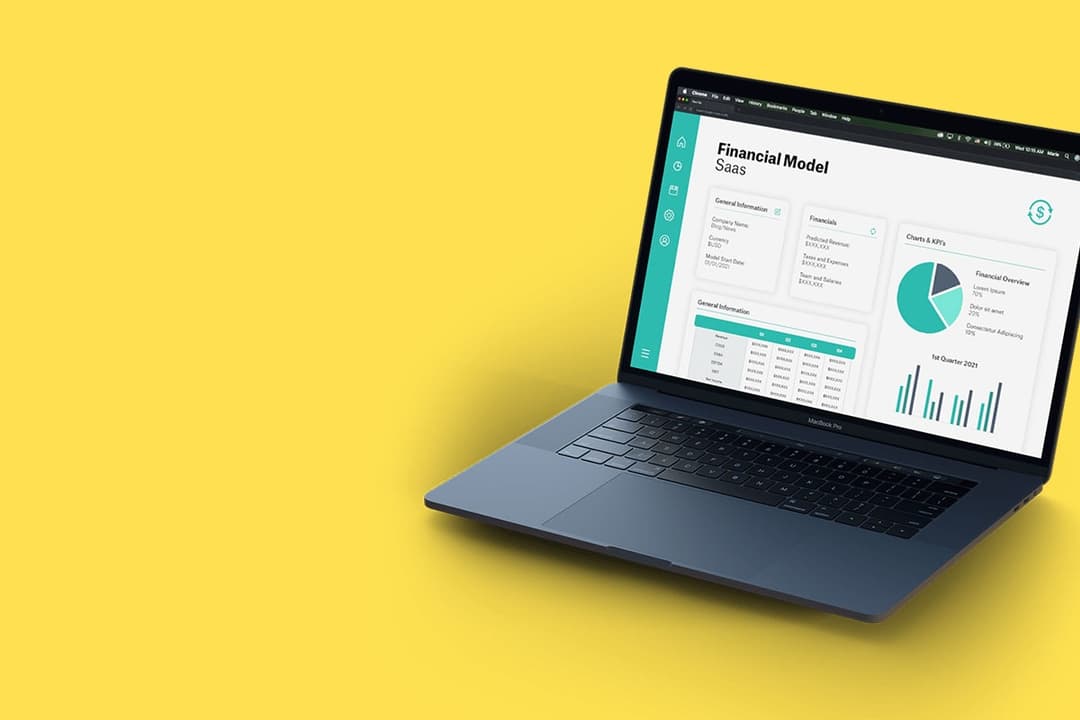10 eCommerce Metrics To Analyse For An Optimal Assortment
Have you recently set up your ecommerce business but are struggling to optimize product sales?
This article will delve into ecommerce metrics you need to know to achieve an optimal product assortment.
In preparation for the e-commerce holiday sales season, things like getting your customer service right or ensuring your website won’t crash are essential. Still, there are other crucial aspects to consider.
One of them is having enough stock of your products or knowing which items to discount. By carefully planning ahead, you can avoid losing money due to heavy discounting and maximize your sales.
But to do so, you need to know which KPIs to track and analyze. Let’s go through the most important KPIs to track to maximize product performance and stock demand.
Why is it important to optimize your assortment?
By optimizing your assortment strategy, you can avoid overstock or stock-outs, maximize profitability and revenues, or plan for upcoming sales and marketing campaigns.
Let’s first clarify what makes an optimized assortment and what demand planning is. Then, we can deep-dive into the most important KPIs to assess the performance of your product assortment.
What is an optimized assortment?
Assortment optimization is a process of maximizing the revenues and profitability of the products you are selling. Assortment strategy is about balancing supply and demand according to customers’ expectations as well as having the right product mix.
For example, some of the factors to consider to achieve an optimal assortment:
- Retail Prices - are your margins high enough? Are your customers buying your products at these prices?
- Discounts - are you discounting too heavily?
- Do you have a balanced range - e.g., basic vs. seasonal products?
- Sales channels - are you selling through the most optimal ones that match your target audience?
- Demand - do you have enough stock, or are you always out of stock?
Essentially, an optimized assortment means that you are selling just the right amount of stock at the correct prices with an optimized margin through the proper sales channels.
For example, ahead of the upcoming holiday sales, you need to know which items are overstocked, which products are selling slowly, or seasonal products. You can then monitor your stock turn, sell-through rates, profit margins, and discount rates to know which items to discount and include in your upcoming holiday sales campaigns.
You should as yourself these three key questions: what are you selling, where are you selling, and when are you selling.
What is demand forecasting?
Demand forecasting is a process of forecasting future demand using historical sales data. It could be done either for reordering existing products or for any new items you wish to add to the range.
Demand planning aims to make well-informed and data-driven decisions about the assortment performance to predict future inventory needs, warehousing space, or marketing campaigns.
For example, you know you will have too much overstock of an item by looking at the slow stock turnover rate (STO) or low sell-through rate (STR). This way, you can start planning the thing to be discounted, or add in upcoming marketing campaigns.
Demand forecasting and inventory management tools can make your life easier by combining all relevant data to give suitable indications for re-ordering quantities through algorithms. However, only combining several procedures would provide you with the most accurate picture of how well your range is performing to estimate demand objectively.
To make plan demand accurately, knowledge of key metrics is necessary.
KPIs to analyze for an optimal ecommerce assortment
If you are already operating an ecommerce store, you are probably familiar with analytics platforms like Amazon Seller Central or Google Analytics to acquire your data from.
Now, this data doesn’t do much unless you know how to translate it into valuable insights. Once you have gathered your sales data, you need to think about your assortment strategy and the key metrics to track.
Because even if you are using forecast planning tools that use previous sales data to automatically forecast your demand, algorithms aren’t always accurate and won’t factor in all the possible external factors that could have a major impact on sales. For example, weather or any upcoming marketing campaigns.
Now to each key metric, what they mean, and how to translate them into valuable insights.
- GMV - Gross Merchandise Value
GMV or Gross Merchandise Value is the total value you have made from your product sales. Your GMV can also be your Gross Revenue, but only if the main source of income for the business is selling products.
Marketplaces like Amazon receive a portion of their revenues and not GMV from third-party sellers who sell through dropshipping. Amazon doesn’t own any of the stock. Therefore they take their cut. So, GMV is sales from inventory a business owns and has paid for, whereas revenue is for overall business income.
GMV is measured by multiplying the number of items sold by the average RRP. For example, you sold a jumper at $24.99, and you sold 50 of them. Perhaps some were discounted, so the average RRP comes to $21.49.
Your your GMV for this SKU would be: $21.49 * 50 = $1074.50.
What does GMV show?
GMV is usually measured to monitor whether your overall sales are decreasing or increasing, which SKUs are generating the most value overall, over a week, a month, or a year.
GMV is an essential KPI for your assortment to monitor overall sales. However, it is important to note that this doesn’t exclude any operational costs.
- NMV - Net Merchandise Value
NMV or Net Merchandise Value, similarly to GMV, is the total value you have made from your product sales, with the difference that the operational costs (returns, refunds, marketing, payment processing) are deducted.
What does NMV show?
NMV is what you get after you deduct all of your operating expenses from your GMV over a given time period.
NVM gives a more accurate and realistic picture than GMV on how your business is doing in terms of sales, as it considers costs you have to pay back, e.g., customer refunds or marketing costs.
- Net Profit ($)
Net Profit is what your business makes after deducting all operating costs but also excludes any taxes and interest. Net Profit shows how much profit you made in value after all expenses are deducted.
- Net Profit Margin (%)
Net Profit Margin as a % is your business’s profit after you deduct all operating expenses, including taxes and interest. It shows the profitability of your business by measuring how much profit was generated from every $1 in sales.
What does Net Profit Margin show?
Net Profit Margin is the most important KPI and EBITDA to show how profitable and healthy your business is financial. Think about it like this, you achieved a profit margin of 26%, meaning you converted 26% of every dollar of sales into profits.
Therefore, the higher your profit margin, the better. As a benchmark, the average across industries is 10%, whereas 5% is considered low. Above-average net profit margin is considered anything above 20%.
- AOV - Average Order Value
AOV or Average Order Value shows the average spend when the customer places an order within a given time period.
For example, your customer bought from you three times this month - let’s say they spent $20 the first time, $30 the second time, and $40 the third time. Then you would calculate the revenue: $20+$30+$40 = $90. And then calculate the AOV: $90 / 3 = $30.
What does AOV show?
Average Order Value is a great indication for optimizing your assortment’s pricing and marketing strategy. For example, you can increase your AOV through promotions and offers and by nurturing existing customer relationships to make sure they keep returning to your store.
The higher the AOV, the better. Increasing your AOV will directly impact your revenue and profitability and go hand-in-hand with the overall product assortment and marketing strategy.
- STR - Sell Through Rate
STR or Sell Through Rate shows how much stock you have sold, presented in a percentage. The higher the Sell Through Rate the better.
Let’s assume you bought 70 items of handbags from your supplier. Over a given time period, you managed to sell 50 items. You would calculate it by dividing the total number of units sold by your starting inventory. The calculation: STR = 50 / 70 * 100 = 71%.
What does STR show?
STR can indicate when it is time to reorder a product, as high sell-through means the stock is nearly sold out. It can also show if you need to discount the item - a low sell-through rate means that there are a lot of them still left in stock and sales are slow.
- COGS - Cost of Goods Sold
Cogs rate or Cost of Goods Sold shows the average cost of what you paid for your goods to your supplier over a given period of time. The difference between Cogs and expenses is that it only includes what went into the production of your products.
Cost of goods includes any overheads that went into producing your goods, for example, material or production, and includes the inventory you already have in stock.
If you buy your goods directly from a wholesaler, your GOGS rate is the total value of what you paid for the products to the supplier.
What does COGS show?
If your COGS rate is higher than your sales, it is worrying and indicates bad financial health. It means that your stock is costing you more than you are making back in sales. Therefore, it is extremely important to monitor your inventory.
- STO - Stock Turnover Rate
STO or Stock Turnover Rate is a metric that indicates how fast your products are selling. It is a great metric that indicates if and when you need to restock your products.
Inventory turnover rate means how many times you have sold and replenished the stock in your warehouse over a given time period.
What does STO show?
STO shows if and when you need to replenish the stock in your warehouse, or whether you need to order more for the next season.
In e-commerce and retail, the optimal inventory turnover for a week should sit anywhere between 4 - 8, meaning you sell and replenish your inventory every 1-2 months.
For example, if you see your turnover for a specific item drop to 2 or below, sales are slow, consider discounting. If the STO reaches above 20, you should consider reordering.
So technically, the higher the STO, the better, as it means your inventory is selling well. If your STO is too high, you risk running out of stock. However, having slow STO, you run the risk of stock simply sitting in the warehouse.
- Return Rate
The return rate is especially important in e-commerce. Why? Because customers can’t physically see or touch the items you are selling.
Therefore, return rates for e-commerce stores are usually much higher than for brick-and-mortar shops. To calculate the return rate, you have to deduct items returned from items sold.
For example, you sold 50 headphones. Out of these 50 items, your customers returned 10, so realistically you sold 40 items. Then you would calculate: 50 (items sold) - 10 (items returned) * 100% = 40%.
What does RR show?
High return rates indicate a need to dig deeper into why customers are returning them. Because when the return rates are too high, you run the risk of losing revenue.
If you are selling clothing online, return rates can vary significantly. For example, jeans or blazers are way more difficult to fit as the sizing is tricky, but t-shirts can fit for multiple sizes and therefore have lower return rates.
So if your return rates are too high, do a little deep-dive. Depending on the products, the reasons could be sizing, defective items, or price points. To get an accurate overview, try and gather some intel through customer feedback and reviews.
- EBITDA
EBITDA or Earnings before Interest, Taxes, Depreciation, and Amortization. EBITDA is a KPI that shows the overall profitability of your company. Essentially, it is total sales minus all operational expenses, however not excluding tax (unlike Net Margin).
So, if in a specific country tax rates are higher, EBITDA wouldn’t consider this and indicates solely how profitable the business is.
What does EBITDA show?
EBITDA shows the overall health and profitability of your business. It doesn’t account for taxes, so it is a good measure if you want to compare yourself against your competitors operating in different countries or regions.
Optimize your assortment by understanding the key metrics
Understanding these 10 KPIs will help you to optimize your product range. Whether you are only starting with your e-commerce business or wondering how to make more sales, it is beneficial to be aware of these metrics.
To know which metrics to track and focus on, you should first define your strategy. If you are growing with your business, you might want to focus solely on making more sales.
Or perhaps you have now reached the point where you are generating enough revenue, but want to make your business more profitable. Or maybe you are struggling with overstock?
Monitoring the key performance indicators can help you understand if you need to change your assortment strategy.
You will want to analyze all relevant metrics to maximize the product performance of your e-commerce business. The Covid-19 pandemic caused added pressures such as supply chain disruptions and increased online competition. It is time to cut out unprofitable items and optimize your product range.